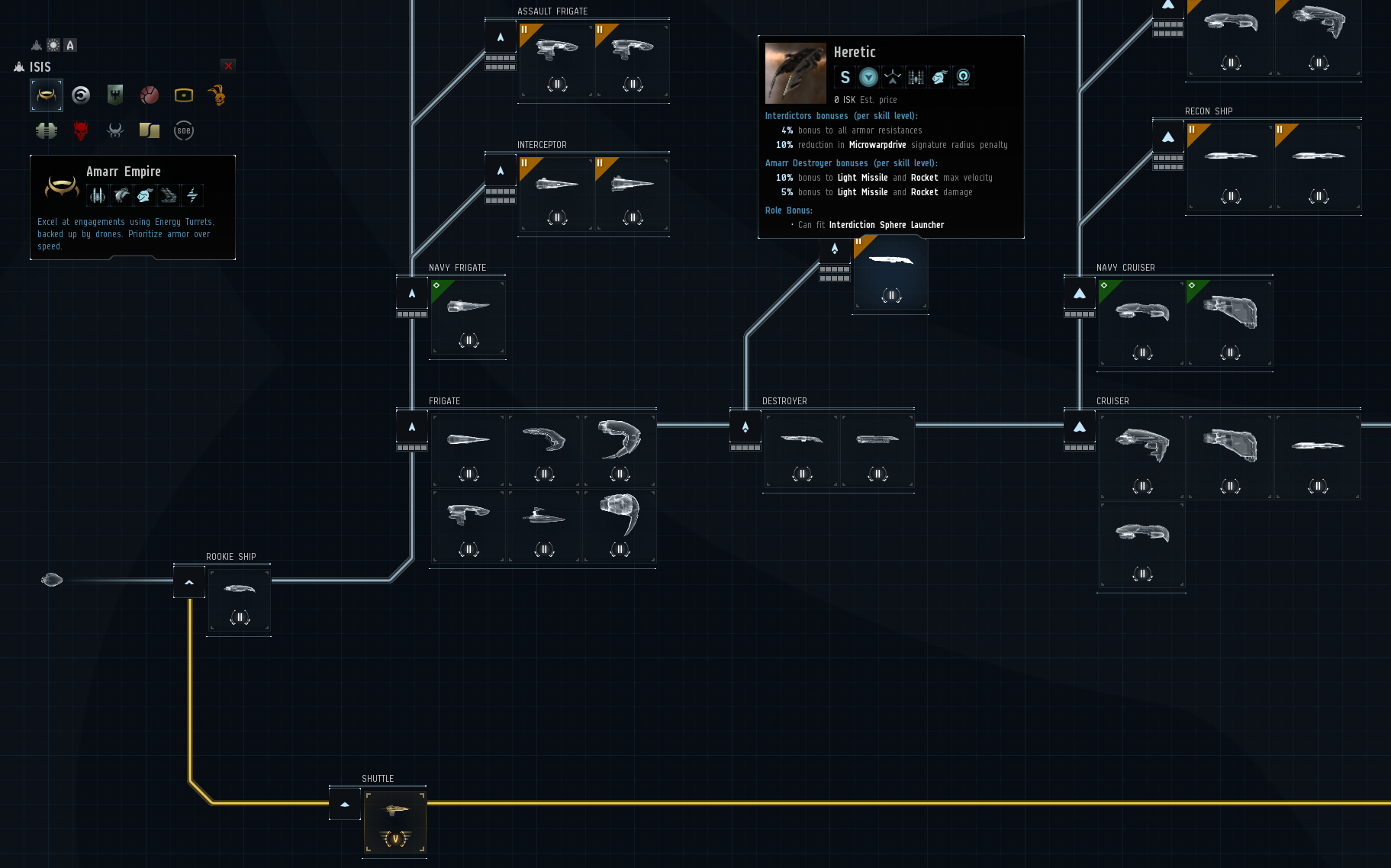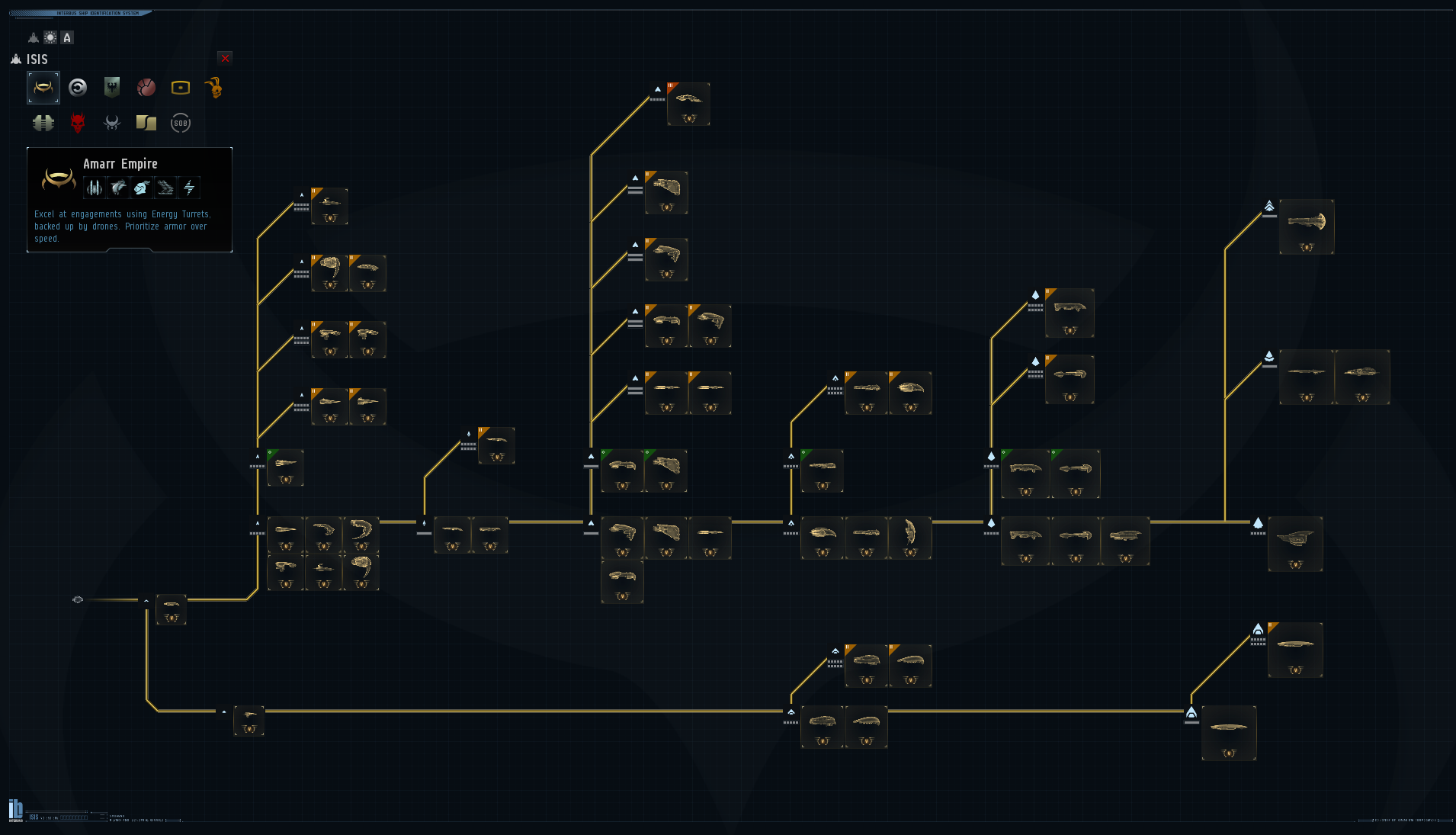The Interbus Ship Identification System (ISIS)
Hey there everyone, CCP Arrow here to tell you the latest about the ISIS project (Interbus Ship Identification System) which Team Game of Drones has been working on for the past weeks and is going to be in our upcoming expansion, Rubicon, due November 19.
What is the ISIS?
Like the name suggests, the ISIS is a tech tree system to identify ships in EVE. It presents all ships in the game in a visual and interactive way and illustrates clearly the skill requirement progression path for unlocking ships while giving players the high level information they need to decide which faction, ship group and ship to progress towards. The tree is dynamic and shows which ship groups and ships you are training for and will give you a clear indication when new ships have been unlocked or your ability to use them effectively has changed.
Where will I be able to find it?
When you have Rubicon up and running after November 19th you should look for this icon in the Neocom root (the EVE “task bar”):
![]()
You will also have a way to open up the ISIS through a button link at the bottom of all Show Info windows for ships. It will then open up the ISIS centered on the ship of the Show Info window you opened it from. New players will get the faction of their selected character for the first time they open up the ISIS, but once you have selected a different faction and close the ISIS, the selected faction tree will persist next time you open it up.
What was the need for this feature?
Goal-setting is an important part of playing a game like EVE Online. We measure “progress” by the skills we acquire, our wealth in the form of the in-game currency, the items and ships we own and last but not least we measure it by our ability to be effective in the activities we like to do. We saw a need to have a way to visualize progression in a centralized location. We defined the following goals for the feature:
- Illustrate clear ship progression path
- Improve the experience of visualizing ship progression
- Provide a centralized location for information about all ships
- Provide players with easy to understand high level information about factions, ship groups & ship
- Give factual information about players current ability to use ships
How did we cater to that need?
We started with a concept of a visualization tree which would give players high level information at a glance regarding the different roles and purposes of factions, ship groups and ships in the game. One of the first things we did was create icons for the ship groups in the game. This will exist in the ISIS only to begin with, but if these icons prove successful in giving quick feedback on ship groups, we don't see why they couldn't be used in other areas of the game.
In order to make the ship progression path clear we identified that we had to do some changes to the progression path itself. The first step was to change the skill requirements for numerous ships in the game to make the progression path make sense when presented in a visual way. This was covered in great detail in July 2013 by CCP Ytterbium in the blog The Great Ship Skill Changes of Summer 2013.
The next step was to make a complete overhaul to our Certificate system. Again, CCP Ytterbium released a dev blog about the matter in September called License to kill: Certificate overhaul where he explained how Team Game of Drones had been overhauling certificates as well as adding mastery to help players understand what to train next and have a better overview of how well they can fly and fit ships. Please read the blogs if you want more details about ship skill changes or the certificate overhaul, but they deserved to be mentioned here since that was a key component in making the ISIS what it is and having it meet its goals.
The changes made to certificates only covered those related to ships for the time being. We want to cover the other ones too and have plans to create a similar tree for progression in industry using the industry specific certificates. We have also had a good discussion with the CSM about expanding the use of certificates so that corporations and alliances can create their own set of certificates which they validate for certain roles and tasks. These corp certificates would include whatever skills corp leaders decide are valuable for their members to train. More on these things later, but we wanted to mention it to get the discussion ball rolling.
Introducing Mastery
The certificate blog did cover mastery as well but since it's a part of the ISIS feature it deserves to be mentioned again. There is much more to flying a ship than just training the required Spaceship Command skills - while certificates make sense to represent the general evolution of your character, we wanted to introduce a metric to clearly make this point. The mastery of a ship is a collection of all certificates of the same level that are assigned to a specific ship. For example, the Megathron Mastery level 3 consists of all the certificates level 3 assigned to this hull, which are:

These mastery levels are then shown for each ship in the ISIS so you can keep track of your mastery level for each ship in the game.
Info bubbles
Deciding what faction to progress within or what type of ship to fly or what variant within that type you want is something we have all thought of at some point. We wanted to assist players making those choices by giving high level information about each of these things so that drilling down to the exact ship you are looking for could be done in a more structural and conscious way.
High level information
We are introducing new icons to represent the high level characteristics and attributes of factions, ship groups and ships.
Skills needed to unlock Ship Groups
The info bubbles will display the skills you still need before unlocking a ship group. Once you have unlocked it those skills will not be displayed in the info bubble and instead it will display the skills that affect bonuses of the ships in the group. This way you are getting contextual information without cluttering it with information that isn't relevant to you at each time. Of course if you still want to know what skills you have already trained to unlock the group, you can always open the Show Info.
Destroyers Ship Group - Locked state
Once you have unlocked a ship group the info bubble will focus on displaying the skills that affect bonuses for the ships in the group. It also gives you high level info about the main attributes and characteristics of the group using the high level icons mentioned earlier in the blog.
Destroyers Ship Group - Unlocked state
Destroyers Ship Group - Bonuses maxed
Ship Info Bubbles
Each ship will have its own Info Bubble consisting of high level icons which represent the core roles of the ship as well as all bonuses for the ship. The icons serve the purpose of giving players a high level understanding for what role the ship is meant to fill, but of course there is never a single “right way” to use ships and this is primarily meant as a base guideline.
We re-authored all bonuses in order to be able to reformat the layout for them. The old format which is used in the Description tab of Show Info windows had everything together in one field, which made it very hard for us to make any drastic changes to the layout and visual presentation of key information. With the re-authoring of all ship bonuses information we now have the ability to display the information in a way that makes it more efficient to read the key information about each ship. This will also make the process of changing individual values much easier since each bonus is authored as a separate entity. We hope you like the new formatting, if it gets good feedback we would also like to update the format of the description tab in Show Info windows.
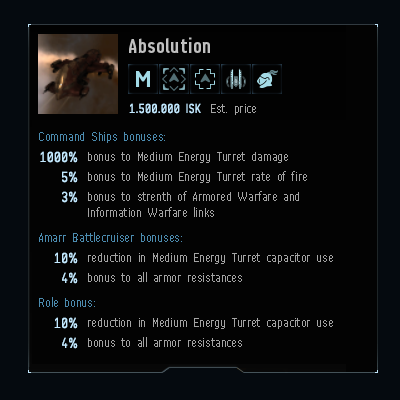
Don't worry about the stats, it's just a mockup, the bonus to Medium Energy Turret damage isn't changing to 1000% :-)
Pirate Factions
Pirate faction trees will work a bit different from the 4 main factions because well, pirates are different. All pirate ships are engineered with technology from two of the main factions. To message this to our players we have a link to each pirate ship group to the relevant race. If the related ship group has been unlocked in the linked faction, the line will indicate it and the faction logo will be more visible. If it hasn't been unlocked however it will have a lower opacity. By clicking on the faction logo you can navigate to the linked faction and see your progression state in relation to the linked ship group. The linked ship group will pulse to give you a clear indication which group you are looking at. You will always be able to go quickly back to the previous viewed tree using the back button on your mouse, if you are so lucky to have one of those. The pirate ships all use skill bonuses tied to each of the two factions their ships derive their technology from and since they are both equally important we simply list both skill bars.
Progression discovery
When you open up the ISIS after having unlocked a new ship group, acquired a new skill that affects ship bonuses or reached a new Mastery level, you will get a highlight feedback on those areas that have changed. This draws the attention to the new and shiny things which you can now fly or fit in new ways. We look forward to hearing about your efforts towards mastering all the things. Here is an example of a tree that has been completely mastered to Elite.
What does all this mean regarding 3rd party tools?
We are removing all functionality concerning certificates from the API (actually we will make all the functions return nothing and then remove them sometimes in the future) and instead we will add a certificate.yaml file to the SDE which includes all information about the certificates. Also the typeIDs.yaml file shipped with the SDE will contain two new fields for ship types, certificateRecommendation which lists all certificates that are recommended for that ship and masteries which is a list of certificates for each level of the masteries for that ship. We will make the new format accessible in the coming days, so watch the EVE Technology Lab forums for an early link to the new SDE for EVE Rubicon.
Future plans
Where do we see this feature going in the future? The current information is mainly geared towards helping players decide where to progress to and what ships to pick for certain tasks based on your current ability to use them. In the future we would also like to give you more contextual stats related to your play style. So if you care about racking up the most kills or being resilient in a scouting roam or even be the most efficient at logistics you can be then seeing how ships have done in those situations would be helpful. Seeing historical data for the ships in the game can help you decide which ship has the most chance of being successful in certain situations.
That’s all for now, let us know what you think in the feedback thread and we hope you will enjoy the ISIS when Rubicon arrives on November 19.
@CCP_Arrow
New to EVE? Start your 14-day free trial today.
Returning pilot? Visit Account Management for the latest offers and promotions.